TOS Review: Ooka Island
 When I saw that I had the opportunity to review Ooka Island for the TOS Homeschool Crew, I was really excited. I actually love the concept of what they have done. They have taken a reading program called the OokaMethod and merged it into an 3D, interactive educational computer game. The game encompasses what they call Emergent level skills that begin in Kindergarten (though I would say some could start sooner) and go through about 2nd grade to a level they call Fluency reading.
When I saw that I had the opportunity to review Ooka Island for the TOS Homeschool Crew, I was really excited. I actually love the concept of what they have done. They have taken a reading program called the OokaMethod and merged it into an 3D, interactive educational computer game. The game encompasses what they call Emergent level skills that begin in Kindergarten (though I would say some could start sooner) and go through about 2nd grade to a level they call Fluency reading.Because the program is designed around the OokaMethod each child must start at the beginning, regardless of their skill level, so it appears to be geared towards those students who have not yet began to learn to read or are struggling with their current method and need some review. Of course all that we accomplished this month was review for Gess and she seemed to enjoy it anyway.
When you purchase the game you download it from the website and then you install it. All that seemed to go without a hitch, but beware once you start to set it up. As soon as it was installed we were ready to check it out. Immediately we noticed it didn't default into full-screen mode, and Gess just hates that. It was taking us to make her character and before she started I thought, I will quit out real quick and look up how to make it full screen, then we will go back and enjoy it. Well, after quitting I found out that hitting alt plus enter was all I had to do to get it full-screen, but the bad news was when we went back we weren't able to make our character anymore! The game apparently logged it as though we were done even though we had not done anything more than look at the screen. I was sad that Gess would not get to create her own character because she loves doing that so much, but she does get to dress her up in game, so that at least is something. Anyway, we moved on and finally entered Ooka Island.
As you begin you fly over and around the island while Auntie Kay and Zobot sing you a catchy tune. Well here, see and hear for yourselves how it starts.
Ok. So this is Ooka Island. I linked this image up to the game map online that shows you what each section is and what you learn there. From Z Doo to the Submarine there are tons of fun games that teach you letter sounds, identification and reading comprehension.

See that blimp up there in the corner? He is going to fly down and let you know what part of the island you are going to explore. You must follow the blimp for a round of lessons and after you complete one level, which usually takes about 20 to 30 minutes, you earn some free time. In that time you may explore areas of the islands you have unlocked with your skills, read in the library or visit the playground. (Be sure to enjoy your free time now because whether you use it or not, it is not there when you return to the game.) When your time is up you are back to guided learning again. The Popcorn Library, however, is always open and children may read books they have unlocked at anytime. You can even choose to just enter and read rather than play the game.
Now for me, the game does not really offer much of a free time incentive. The playground is pretty boring because it is an actual playground. Watching your character ride on a slide or do a teeter totter loses it's fun rather quickly and after the first break you never really want to do that again. You can dress up your character but while Gess enjoys that some, it gets old after a while too. Being able to pick your adventure is a nice change, but you just did them and will be doing them again, so it's not really much of an incentive. However, that is what Gess would do, usually choosing to do Alphabet Mountain because after you jump up to the top by getting the alphabet in the correct order you get to skateboard back down it again. Here she is jumping up and then skating down. Going down she is actually in flight because she had just skated off a ramp.


Each lesson has something it focuses on. You have to choose letter sounds to decorate cakes, or catch some pigs, drive though a dark cave, and other adventures. Gess generally liked them all and always enjoyed playing the game. Since her skills are more advanced I worked this game into our school day to work on review of some sounds, for as we have focused on spelling I have noticed that sometimes she misses certain sounds in words. It's also nice as a speech lesson for her. It's good to have her hear and have to repeat the proper sounds because when she focuses on what she is doing she usually says things correctly, so it's good for her to practice them. For kids who have not yet started to learn to read, I think it's a pretty neat method and I think many kids with special needs will do well with it and enjoy learning to read in Ooka Island.
The last lesson you preform before playtime is reading a book in the Popcorn Library. I particularly liked the comprehension and word recognition games after reading the book. For comprehension you have to pop the balloons that Boo (a character in the books) is holding. I love how the questions are visual and interactive. Gess does well that way and while her reading is way above this level, answering comprehension questions are always tough for her. This has been a fun way to review. Here she is clicking the correct balloon to answer the question.

After finishing this lesson Gess completed the first tier of lessons. You can see at the library what books they have read and how they progress up in levels.

So that is how the game works, or is supposed to. While I absolutely loved the concept of the game and Gess thoroughly enjoyed playing it, we did have some issues with it. I actually felt more like a beta tester for the game, rather than a reviewer. The game does have some issues and crashes occasionally. It just plays and feels like a game under production, not a completed product. In fact there were even areas in the game where it was wrong. My husband and I sat here one day and watched Gess in the Cave of Sound try and try to find the letter g because the game wanted her to find the beginning sound in the word go. There was no g, so after choosing some wrong answers to move it along, it then showed us we need a b for the word boo! We had the same problem in the Cake Factory too. Gess plays on her own so often that I don't know how many times that may have happened. There were also other times the game would just crash and we would have to use ctrl/alt/delete to shut it down and then restart the game.
There is also the issue of parental reports. Since this game is an educational reading game that actually teaches your child to read, it is imperative that parents and/or teachers know how the child is progressing. It's not really convenient for me to use it as part of school if I have to physically sit with her and watch how she is doing. I like using computer programs to supplement our day and let Gess work independently. Well, according the website they say, "Throughout the entire adventure, the child works independently, but can be actively monitored by a parent through the real-time reports offered in the “Ooka Lighthouse”." However, the Lighthouse is not yet available. When I contacted them about it they said it was due out this last week, but when I checked again today it was still not there. I feel that if it is not working yet the website should let parents know that the feature is coming soon, rather than implying that it is already functional.
That is my major problem with the game. To me, it is just not yet ready to launch. It may be close but I personally would think they should use more beta testers to fix the kinks in the system first. As a person getting to use this product for free, I was in no way annoyed at the issues we had (except the lack of ability to monitor their progress). However, if I were paying full price for this game, I would not have been pleased at all.
The game, when functional will probably be worth the price, though I think the best deal is if you have a family with 4 kids, but since it's geared only for kids K-2 it's highly unlikely that you will have that many kids using it at once. Here is their pricing chart for the game for homeschool families.
 With all that said, I do have to admit that Gess just loves the game. When I implemented the game as part of our school day, I would set a timer for 20 minutes and tell her she had to play for at least that long before logging off and I counted it as our phonics and speech that day. Well, one time I came to check on her after 20 minutes should have been up and saw that she set the timer to another 30 minute cycle! It cracked me up because I never meant to use it as a limit for the game, just the minimum! She does just love it that much. Here she is enjoying the game. (You can see the timer that she reset in the photo.)
With all that said, I do have to admit that Gess just loves the game. When I implemented the game as part of our school day, I would set a timer for 20 minutes and tell her she had to play for at least that long before logging off and I counted it as our phonics and speech that day. Well, one time I came to check on her after 20 minutes should have been up and saw that she set the timer to another 30 minute cycle! It cracked me up because I never meant to use it as a limit for the game, just the minimum! She does just love it that much. Here she is enjoying the game. (You can see the timer that she reset in the photo.)
All in all, I think if Ooka Island can get it's kinks worked out, implement some better free time activities, and release the Lighthouse so parents can track the child's progress, it will be a really great game. In the mean time if you would like to try it for yourself, now is the time to do it since they are offering a 30% discount in honor of its launch. Just use the code below and start today.
 If you are still not sure what you think and just want to learn more visit their website or see what other TOS Homeschool Crew members thought in their reviews.
If you are still not sure what you think and just want to learn more visit their website or see what other TOS Homeschool Crew members thought in their reviews.As a member of the TOS Homeschool Crew I received a 6 month subscription to Ooka Island for giving my honest opinion and assessment of this product in my review.

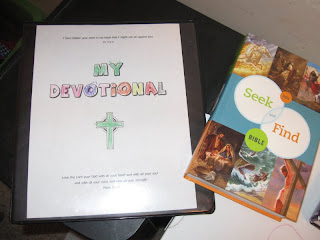
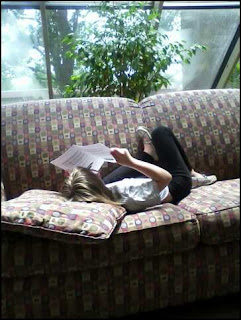
Comments